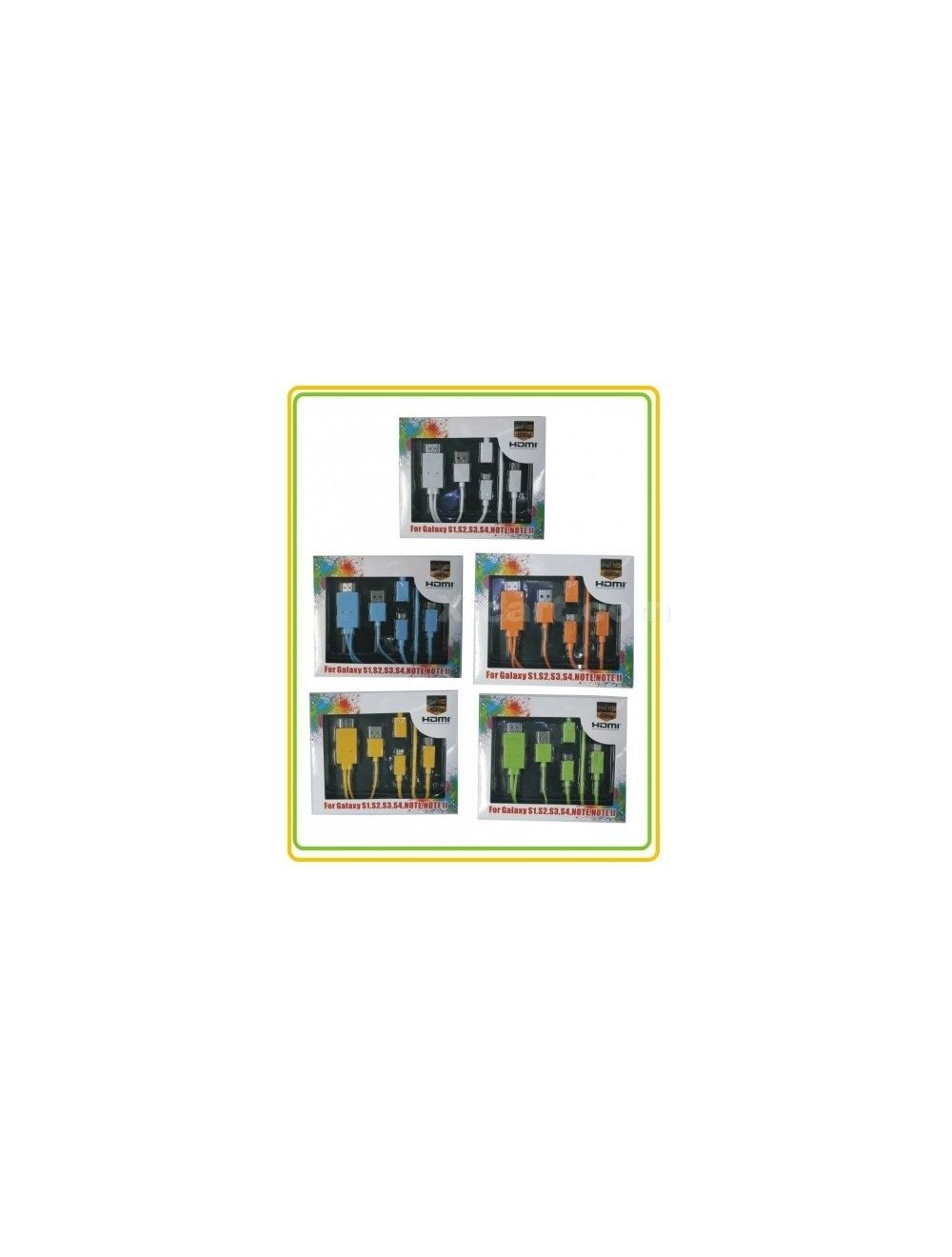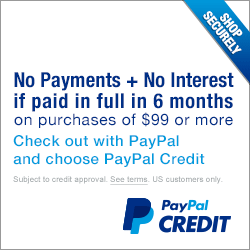For Samsung S1/S2/S3/S4 Note 2/Note 3 MHL 1.8meters HDMI cable

Product Description
For Samsung Galaxy S1/S2/S3/S4/Note2/Note8 MHL 1.8meters HDMI cable
- MHL is a new technology which allows you to create a HDMI output from your Smartphone's micro usb port, perfect for playing back your HD videos on a HD TV using a standard HDMI cable.
- Featuring a standard micro usb input, this MHL adapter allows you to plug in your micro usb charger to keep your phone fully powered while playing back your HD movies or flicking through your photo albums.
- compatible withhave MHL and the Samsung Galaxy S1/S2/S3/S4/Note2/Note8 .
- The Mobile High-Definition Link (MHL) ports act and look like standard micro usb ports, but using the appropriate adaptor, can stream content to your HD ready TV.
How to use:
Firstly plug in a standard HDMI cable (not included) in to the MHL Adaptor, and the other end into your HD TV. Plug in a micro usb mains charger (not included) into the port on the MHL adaptor. Then plug the MHL adaptor into your compatible phone's micro usb port. Voila! Your phone's contents should now be mirrored on the big screen.
Please Note: The adaptor must be plugged into a mains charger. A computer's USB port will not provide enough power.
Except S4 .
S4 no need power.
Features:
- - Supports 1080p HD
- - Compact form factor makes it easy to carry with your device
- - Converts your phone MHL port into a standard HDMI port for HD playback
- - Keep your phone charged though the Micro USB port on the side of the adaptor
Compatible with:
- Samsung Galaxy S1/S2/S3/S4/Note2/Note3
SHIPPING & WARRANTY
Shipping Method
Xicart uses the world leading carriers for international delivery. Depending on your location and the products you ordered, we will use the most efficient carrier to deal with your local customs and regulations to ensure the fastest possible delivery, typically 5~7 business days. Certain countries and remote locations may take more time for delivery.
Track Your Order
For anyone registered with Xicart, you can conveniently track your orders progress from your order detail page. Alternatively, you can also track your order here:
5-7 Business Days
Warranty Policy
Please Note: Manufacturer trademarks, service marks, logos, brand names, and brand models are the property of their owners. Representations of and references to brand names, models or parts contained herein are for informational purposes only and are not intended to indicate or imply any affiliation with or endorsement by the manufacturer.