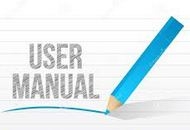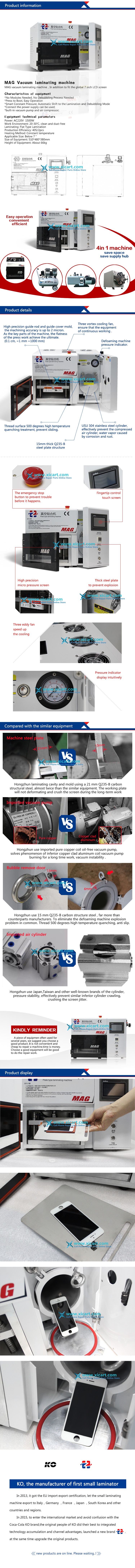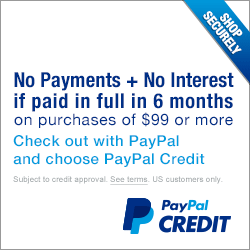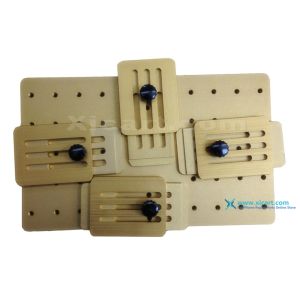A+ New Version 5 in 1 (7 inch) KO MAG Vacuum Laminator Machine Built-in Vacuum Pump Air compressor and Bubble Remover

Video for this machine(Click to see):
Features:
1. No Modules Needed, No Debubbling Process Needed;
2. Press to Boot, Easy Operation;
3. Smart Constant Pressure;
4. Automatic Shift to the Lamination and Debubbling Mode;
5. Connect the power supply can be used;
6. Built-in vacuum pump and air compressor.
Parameters:
Power: AC220V 2000W
Selective: AC110V,AC220V
Work Environment: 20-30 ℃, clean and dust-free
Laminating: Flat Type Lamination
Production Efficiency: 40s/2pcs
Heating Method: Constant temperature
Applicable Size: Below 7"
Size of Machine: 480*390*320mm
Package weight: About 51kg
Inspection and Alignment:
a). Check that whether the tray is smooth.
b). Check that whether there are some foreign matters on the silicone pad.
c). Module Alignment.
d). Alignment on the silicone (LCD screen is on the silicone while IC is beyond the silicone.
e). Put into the laminator.
f). If the scree is with long flat cable, put the product on the external part of the anvil cell and close the door.
Operation Process:
1. Screen-Pressing Process:
1.1 Check whether the connected power.
1.2 Switch on the power and press the button to boot the machine to check that whether the machine can operate normally or not.
1.3 Put the LCD with the OCA glue on the cut silicone (please stagger the silicone away from the IC position of the flat cable).
1.4 Open the gate and put the tray on the cabinet.
1.5 Close the cabinet gate.
1.6 Press button to boot the machine.
1.7 Wait patiently for 2 to 6 minutes.
1.8 Wait until the two indicator lights off or the vacuum table turns to the minimal value. Open the cabinet gate and take out the product.
1.9 The process completed, check whether the product is normal or not.
2. Debubbling Process:
Note: when coating the OCA glue, the bubbles may be too large in some cases, which results in the bubbles existing after lamination. Please follow the following methods to debubble.
2.1 Please place the laminated assembly on the foam (please make sure that the foam stagger from the IC of flat cable, as illustrated).
2.2 Open the gate and place the tray with products on the cabinet.
2.3 Close the gate.
2.4 Press the Button to put down the machine.
2.5 Predict the duration based on the exact situation.
2.6 Again press to put down the machin.
Safety Regulations:
For your safety, please read this handbook carefully to be more familiar with the application and limitations of the machines and the related potential risks.
A. Read the instructions before using the machine.
B. Do not boot the machine before closing the bin gate.
C. This machine adopts the third grounding method. It is important to keep the grounding normal. Poor grounding will cause the dangers towards the machine and user.
D. Electricity Box should not be opened without professional staffs are present.
Package will be included :
Below Detail is Old version:
Shipping & Warranty
Shipping Method
Xicart uses the world leading carriers for international delivery. Depending on your location and the products you ordered, we will use the most efficient carrier to deal with your local customs and regulations to ensure the fastest possible delivery, typically 5~7 business days. Certain countries and remote locations may take more time for delivery.
Track Your Order
For anyone registered with Xicart, you can conveniently track your orders progress from your order detail page. Alternatively, you can also track your order here:
5-7 Business Days
Warranty Policy
Please Note: Manufacturer trademarks, service marks, logos, brand names, and brand models are the property of their owners. Representations of and references to brand names, models or parts contained herein are for informational purposes only and are not intended to indicate or imply any affiliation with or endorsement by the manufacturer.