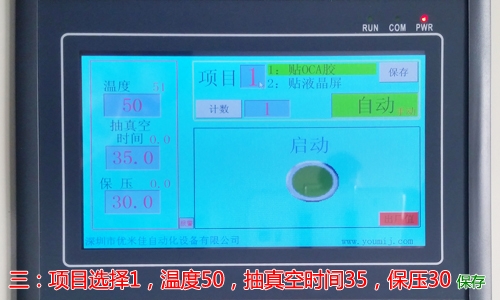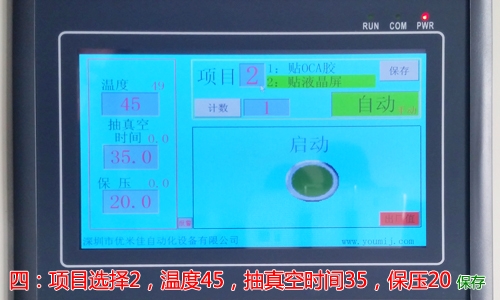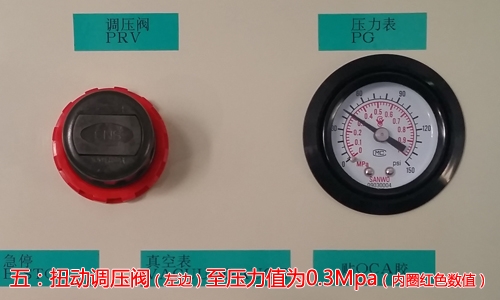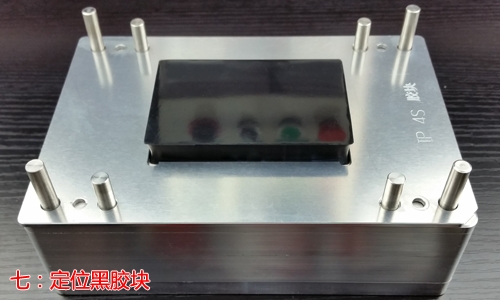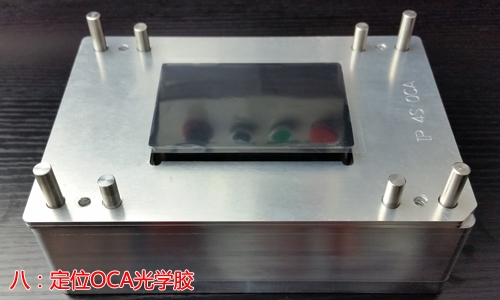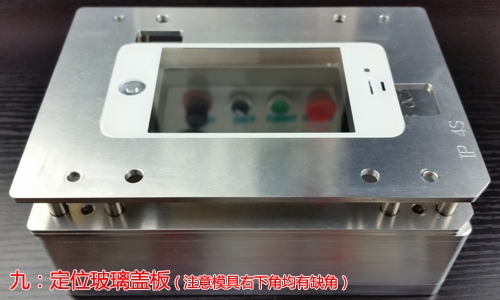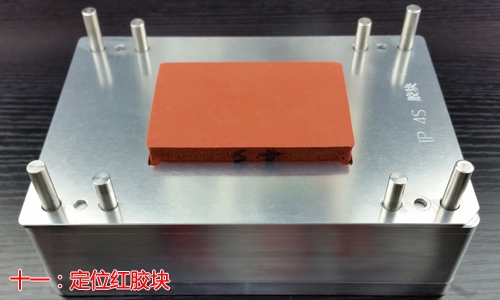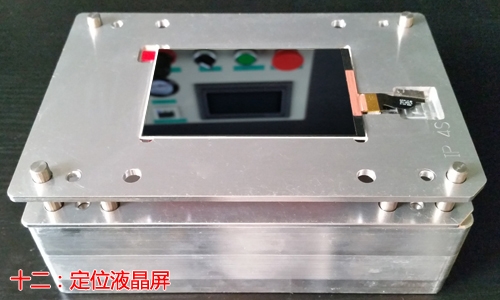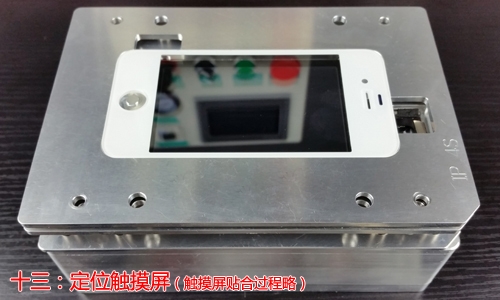Instruction Manual For YMJ Laminating Machine
User Manual:
| Laminate OCA | |||
| Air pressure | Temperature | Vacuumize time | Soak time |
| 0.3—0.5Mpa | 45—50℃ | 28—35s | 20—30s |
| Laminate TP | |||
| Air pressure | Temperature | Vacuumize time | Soak time |
| 0.3—0.5Mpa | 45—50℃ | 28—35s | 20—30s |
| Laminate LCD | |||
| Air pressure | Temperature | Vacuumize time | Soak time |
| 0.15—0.2Mpa | 45—50℃ | 28—35s | 15—20s |
|
|
|
|
1 . Switch on the power switch |
2 . Choose auto-pattern (This just take auto-pattern for example , you can also choose manual pattern) |
|
|
|
|
3 . Click items and choose 1 , set temperature to 50 , vacuumize time to 35 , soak time to 30 (save) |
4 . Click items and choose 2 , set temperature to 45 , vacuumize time to 35 , soak time to 20 (save) |
|
|
|
|
5 . Rotate the left pressure-regulating valve to adjust the pressure value to 0.3 MPa (The red value of inner ring) |
6 . Rotate the right pressure-regulating valve to adjust the pressure value to 0.2 MPa (The red value of inner ring) |
|
|
|
|
7 . Fix the black gommure |
8 . Fix OCA |
|
|
|
|
9 . Fix glass (Attention there is an indentation in the lower right of the mould ) |
10 . Push into vacuum chamber and then switch the button of laminating OCA |
|
|
|
|
11 . Fix the red gommure |
12 . Fix LCD |
|
|
|
|
13 . Fix TP (The process of laminating TP is omitted) |
14 . Push into vacuum chamber and then switch the button of laminating LCD |
- This operation only took auto-pattern for example ,you can also choose manual pattern
- Please remember to keep the parameters when setting on LCD
- The red value of inner ring of pressure guage shows pressure value
- The value of vacuum guage is less than or equal to -100 , it means that a complete vacuum state
- Use black gommure to laminate OCA and TP while red gommure to LCD
- The process of laminating TP is omitted
- There is an indentation in every mould , so pay attention to ensure indentations are consistent when laminating